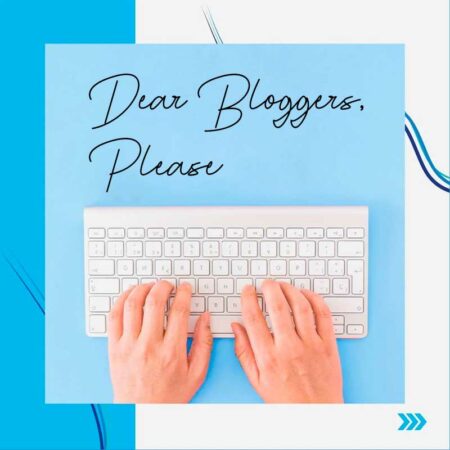According to Digital Mom, there are over 3.9 million mom blogs on the internet. Add to that the infinite number of blogs, and it makes you wonder how some of my peers haven’t caught the blogging bug yet. I’ve talked to a few friends who ask, “How do I get started blogging?” What tips do you have? What do I need to do to start my blog and get it moving?
How do I get started blogging?
Um. You start. No really. If you want to blog to share favorite photos and stories of your family with family and friends, if you want to share more than Facebook allows, or have more details than you want to share on Facebook, a blog is your answer.
So, get ready. You’ll be writing before your day is over. (Scroll down for more information).
If you’re planning to start a mom blog for the good of the world, as a resource, or to share your talents, you’ll have a few more questions to ask yourself before you start.
- Do I plan to eventually, monetize?
- What do I want to share with my readers?
- How professional do I want my blog to look?
Okay. So I want to start a blog. Where do I go?
If you’re blogging for personal reasons
If your blog is strictly to share pictures and photos with friends and family, you can set up your blog at Blogger (owned by Google) as a Blogspot blog or at WordPress.com.
Both of these will provide free blogs for you. They’re extremely simple to set up using their provided templates, and within minutes, you will have written your first post.
If you plan to make your blog bigger, buy a URL
If you plan to make your blog audience bigger than your family and friends, I recommend buying your own URL. Give it some thought and come up with a catchy, unique title.
Be sure to search around a bit (do a google search) to make sure your unique idea isn’t already taken by another blogger. With 3.9 million mom blogs, it’s hard to be unique.
Once you’re in love with a blog title, snatch up that URL as soon as you can. I have friends who own over 50 URLs, so buying a few favorites isn’t such a bad idea.
I recommend 1&1 for web hosting, where .info will cost you only $.99 to register, and .com runs $8.99 (up to 5 domains).
Do you need .com, .net, .info., etc.? That’s a personal thing. I don’t usually buy more than a .com, but if you intend to have a lot of competition, you’ll want to buy them all.
Of course, most people still know .com as the most usual domain, so if you can get a .com, do! There’s nothing wrong with .net, .org, or .anythingelse; it’s just not as readily remembered.
Consider this: if I told you my website was Just-Precious.biz, would you be likely to remember it when you arrive home and go to your computer? Probably not. Out of habit, you’ll probably type in Just-Precious.com.
After you purchase your domain, you can either design your own blog, again using the free templates at blogger or at wordpress.org (this is the WordPress where you can monetize.
There’s also more liberty to do more to your blog at wordpress.org.) There are other blog platforms, but these are the two most common in Mom Blogging.
I’ve used both and highly recommend WordPress. Blogger is easier, but WordPress allows for more opportunities in blogging.
Design
Some people like to have a completely unique and professional design on their very first day of blogging, while others just want to jump in and get started.
These days, there are plenty of options for free themes or templates available to you from the day you start blogging, and even AI person generator services that let you create content in a more unique way. If you’d like to be more creative, I recommend hiring a designer. I have many favorite designers to recommend:
- Erica at Erica Mueller Designs
- Dresden at Plaid House Designs
- Cynthia at NW Designs
Before you hand over the reigns, you’ll want to search through the internet. Find blogs you love and blogs you hate.
List things that you find useful on blogs that you do love, identify them and work them into what you want your blog to be. Know that it’s not impossible to change your blog elements after you start, so don’t lose too much time pulling together your needs.
Your blog designer will help you, but you do need to get some ideas for a starting point. I also recommend searching a bit through istockphoto for favorite images and colors that you’d love to incorporate into your website design.
Start writing your posts and pages
One of my favorite things about writing a blog is that it a blog evolves with me. You can start with a simple theme, just journaling your thoughts online.
Over time, you may find you’re ready to add pages and specialties, ads, images, and plugins. For the most basic blog, you’ll want your main home page, an about page, and a contact page.
It’s fun to create these pages and your posts. So pour your heart out and start writing!
Moving forward… when does the money come in?
Oh, honey. The money doesn’t roll in. The money takes a long time. Know that monetizing your blog takes time, dedication, and a lot of marketing. Here are some great posts about monetizing your blog:
- You can earn WHAT with affiliate links?
- How to become a Review and Giveaway Blogger
- Ten Tips for Monetizing your Blogging Through Affiliate Sales
Want more information?
- Read what Jessica has to say about starting a Mom Blog;
- The DIY Blog Critique eBook is a fabulous checklist book that helps you to analyze your blog, determining if it’s working right for your readers and you. Reading it last fall increased my interest in “fixing” my blog and gave me areas to grow. If you’re just starting out, read it to help you create in the right direction. Melissa also authored Blog Design For Dummies which offers not only an understanding of how to design your blog best but also how to design from the get go.
- Ready to be noticed? It’s time to understand SEO (Search Engine Optimization.) Mom Blog SEO eBook offers an excellent step-by-step guide to optimizing your blog.