Monday, I posted that my calendar is back up on my fridge and was reminded, in a few emails and tweets, that not everyone knows my organization system. It’s the new year. Raise your hand if “getting organized” is on your resolution list. It was certainly one of my goals a few years ago.
It took a while, but I now have a system that works. It’s not fail-free. No plan is. And because we all have different styles and schedules, no one can adapt my organization plan exactly. We all need to work hard to create the one that is best for her.
Really, that paragraph is so important for everyone to accept. No one’s organization system will work, exactly, for her. And it takes time, a lot of time, to adapt to a system and learn to use it and rely on it. The products listed here aren’t fail-proof, but they’re pretty close. I’ve received many an email thanking me for recommending and helping Moms with their organization. I hope I can help you as well.
Calendar
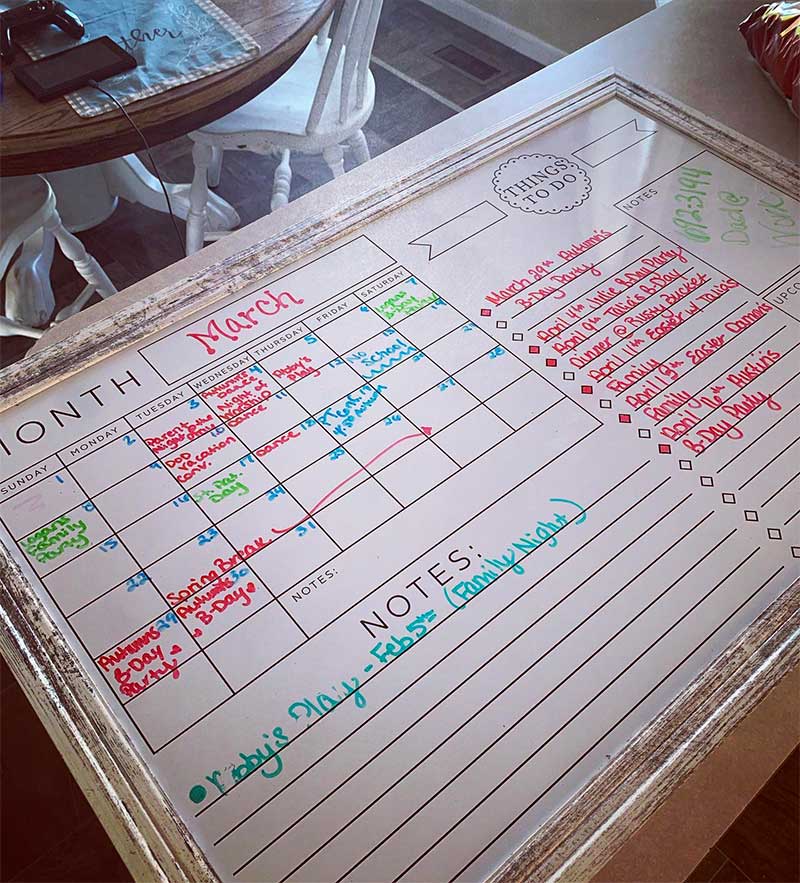
For about 5 years, I relied on my Agenda Desktop. It went everywhere with me. I loved the desktop because it had sections for each child, so I recorded all of my kids’ appointments, events, and activities, as well as my own. I tried to use my phones but always fell back to the MomAgenda for the hard copy and having the ability to have it open and in front of me.
It’s only within the past 2 months that I’ve switched to using Google Calendar. There are times when I still reach for the Desktop (I do have one on my desk that I update on a regular basis. It’s there so that I can still see the big picture). But with Google’s creation of igoogle, which aligns my internet homepage with my calendar, to-do list, email, news update and reader, and the Google Calendar app on my phone, I’ve found a system that keeps me up-to-date whether I’m home, at school, in the car or any of my other hotspots. No longer am I carrying my Desktop.
If you’re a pen and paper person, then definitely, without a doubt, consider picking up a MomAgenda (what?! you don’t have one already!?) If you’ve become completely accustomed to your handheld life, then you’re already using Google Calendar, right?
Weekly Planner
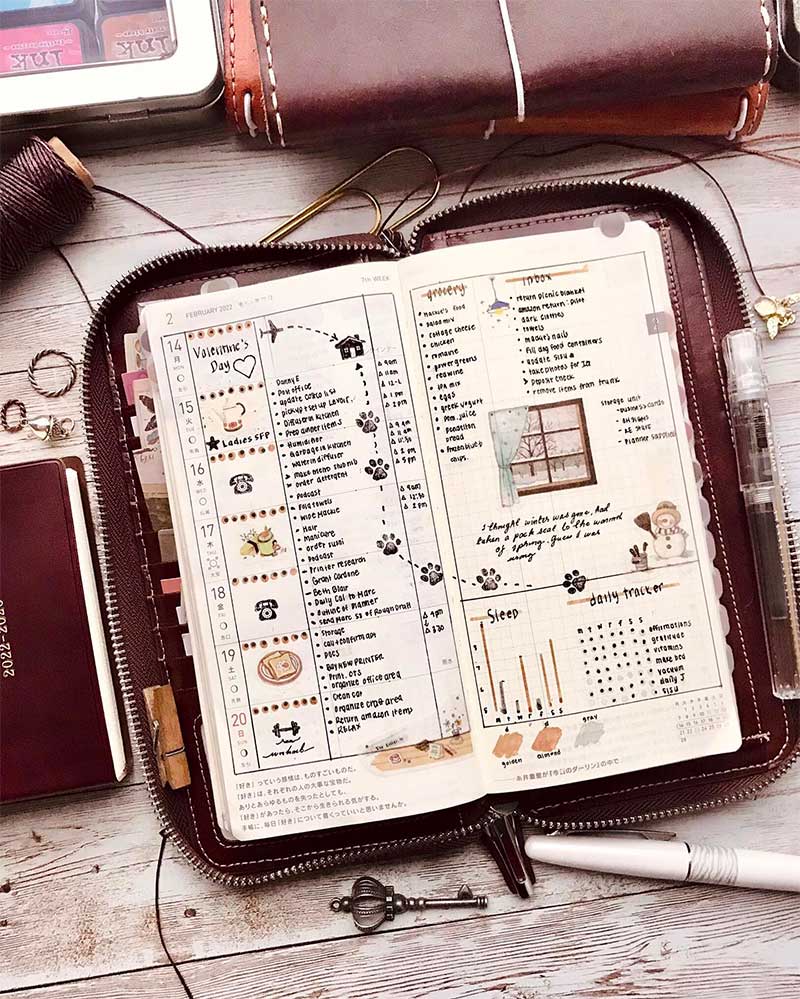
Every Sunday, I transfer my upcoming week onto the Weekly Family Planner. Since it has the same format as the Agenda Desktop Planner, it’s simple to transfer over events and plans. And I’ve found it’s also easy to transfer my planned week from my google calendar. During this time, I also plan out our meals, especially when I can pull my husband over to confirm his work and travel schedule. At the bottom of the Weekly Family Planner is a row labeled “DINNER,” where you can list your meals for the week.
Monday mornings, it’s become routine for the kids to come downstairs and view their upcoming week, which is simple because the Weekly Family Planner is magnetic and sticks on my fridge, just at their height. At a simple glance, they know what’s scheduled for them each week. And which meals to look forward to. It’s a thrill for all of us when one of the boys shouts out, “yes! we’re going to the zoo this week!”
Meal Planning
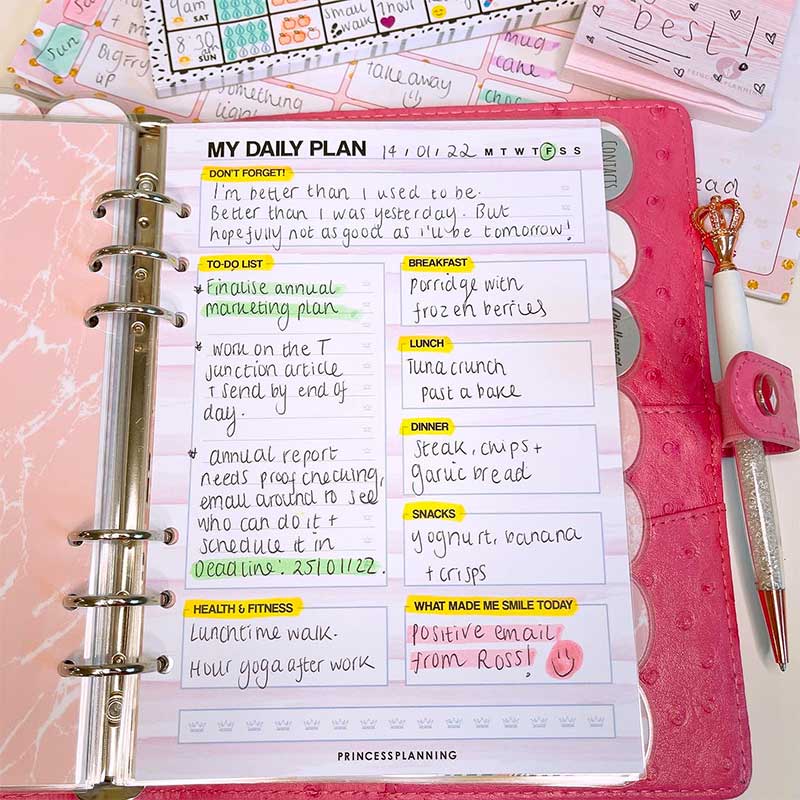
Sunday afternoons and evenings, I set aside about an hour to plan out the week (starting with the Weekly Planner, above). Then, I sort through recent magazines as well as my binder of recipes from the past and create my meal plan for the week. If you’ve never meal-planned before, it will take some getting used to. I recommend subscribing to a service for a few months. DinnerPlanner is wonderful and well worth the subscription. I subscribed for about a year and a half before I “got” it and was able to do it myself. Plus, it was a great excuse for me to not have to do the meal-planning work. How nice to have someone else do it and send it to my inbox.
Recently, I purged my 4 years’ worth of Real Simples and Rachael Rays, keeping only the recipes I intended to make again. I also cleared out about half of my cookbooks and need to eliminate even more. I’ve realized that I rely much more on the internet and current magazines than I do cookbooks. And eliminating all of the options has cut back on menu planning time.
Grocery List

After the meals are planned, I create a shopping list. You have a lot of options for grocery pads, but I now create my own. I separate it by grocery store section (categories) similar to this one by MomAgenda. However, because I buy more non-staples than staples for my recipes, I’ve found I’m better off listing my categories on my own paper.
Other keys to my organization
Other organization products in constant use in our home include the Kitchen Folio, which holds everything from class rosters and school calendars to take-out and delivery menus, and the babysitter pad (which one sitter loves so much she bought several for gifts for the other families she sits).
This post contains affiliate links, many to MomAgenda.com. In the upcoming weeks, I’ll discuss more ways that I’ve learned to get my everyday organized. But don’t be fooled. I’m so not perfect. Last week, I contacted a professional organizer who is coming to my home to help me organize the things in my life. I can’t wait to see how she’ll help me change my habits.
UPDATE: Please note I try to keep this page updated with current links, but sometimes, the company that is linked to will change their destination links. If that occurs, and the links lead to the home page, please do let me know so that I can update promptly for my readers. With appreciation, Julie.









