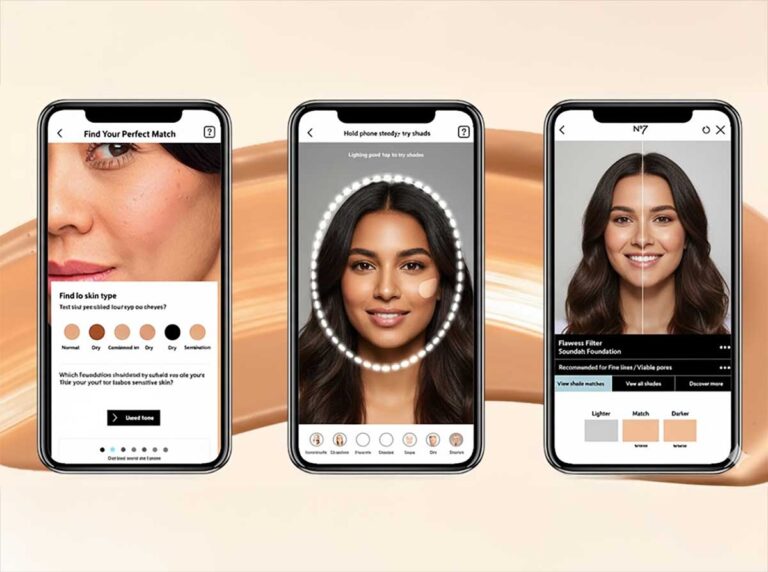How Accurate Are AI Foundation Shade Match Tools for Olive and Neutral Undertones in 2025
The main question, how accurate are AI foundation shade match tools for olive and neutral undertones. Short answer, they help, but they still miss on olive, especially under warm bathroom lights. I tested phone matchers and a custom mix device for months, then checked every result outside by my kitchen window.
Introduction and First Impressions
If you wear olive or neutral, you know the dance. I scan in store, it looks great, I walk outside, and my jaw turns a whisper orange while my neck stays green neutral. AI tools speed up the short list, they are not a final answer. My rule now, let the app shortlist, let the sun decide.
- What this covers. Virtual shade finders in brand and retailer apps, plus at home custom mixers.
- Why listen to me. I test beauty tech in real life for US readers. You can find me on my bio, Facebook, X, Pinterest, and Instagram.
- Testing window. January through October 2025, with fresh checks in late summer and early fall.
Tool Overview and Key Details
What you get
Phone camera matchers from big brands, retailer tools that map from a shade you already know, and devices that scan your face and mix a bottle for you.
- Virtual shade finders, L’Oréal Paris digital tools and YSL Beauty Shade Finder.
- Retailer cross mapping, Sephora Find My Shade.
- Custom mixer device coverage, Wired review of BoldHue.
Specs that matter
- Lighting prompts for daylight and shadow control
- Undertone library size, some cite large tone sets
- Output, match to brand shade or mix a custom color
- Claimed accuracy, brand stated figures vary by tool
Design and Build Quality
Phone tools are simple, point, hold steady, scan. The better ones ask for a short selfie video and warn about shadows. BoldHue style setups include a wand scanner and pigment cartridges with a dewy finish when the scan is clean.
AI foundation shade match accuracy for olive and neutral undertones
Core results
In daylight by my kitchen window, most tools got me within one shade. Under office LEDs, I needed two. Olive was the problem child. Neutral behaved better.
| Category | What helped | What hurt | Notes |
|---|---|---|---|
| Olive undertone accuracy | Large tone libraries and explicit undertone prompts | Mixed indoor lighting and auto white balance drift | On me, olive slides peach in warm light, jaw turns a touch orange while neck stays green neutral |
| Neutral undertone accuracy | Daylight scans and cross brand mapping | Harsh overhead LEDs | Usually within one step when I follow the prompts |
| Grey cast prevention | Formulas using ultramarine blue with black iron oxide on deeper tones | High black iron oxide with no balancing pigment | 2025 reporting notes blue pigments reduce ash on deeper skin Guardian report on grey cast research |
User Experience
Setup
Most apps take under two minutes. L’Oréal describes quick scans tied to a large tone library.
Daily use
I scan at Sephora, pick three, walk outside, and one shade always tells on itself. A warm neutral looked perfect in store and turned carrot on my jaw in sun. A neutral olive looked dull indoors, then settled clean in the shade.
- Fenty Pro Filt’r 235 looked right inside, 230 blended better outside
- NARS Light 3.5 Deauville read neutral on camera, Stromboli pulled truer on the neck
- MAC Studio Fix Fluid NC25 was close, NC20 neutralized the peach drift
Interface
Retailer mapping helps if you already know one shade. I map to neighbors and grab samples to test at home.
Comparative Analysis, Olive and Neutral Focus
| Tool | Type | Undertone handling | Claimed or reported accuracy | Notes |
|---|---|---|---|---|
| L’Oréal Virtual Finder | Brand app | Analyzes tone and undertone | Up to 95 percent, brand stated | L’Oréal Paris digital tools |
| Sephora Find My Shade | Retailer cross map | Maps from known shade | User dependent | Sephora Community thread, 2025 |
| YSL Shade Finder | Brand app | Patented algorithm with large tone set | Not independently stated | YSL Beauty Shade Finder |
| BoldHue Device | At home custom mix | Scans face and mixes custom bottle | Strong in third party review | Wired review of BoldHue |
Pros and Cons
What worked well
- Fast shortlisting, less wandering under store lights
- Neutral undertone users see higher hit rates
- Custom mixers can nail undertone if the scan is clean
What needs work
- Olive undertones get nudged too warm or too pink
- Indoor lighting shifts results, bathroom bulbs are the worst
- Hardware mixers depend on app support and cartridges
Purchase Recommendations
Best for
- Neutral undertone users who want a fast short list
- Olive undertone users who can swatch outside before buying
- Power users and artists who want repeatable custom mixes
Skip if
- You cannot step into daylight to confirm a match
- You need a perfect one tap answer every time
- App maintenance risk is a deal breaker for you
Alternatives to consider
- Use a brand tool to shortlist, then request three adjacent samples
- Map from your known reference shade, then verify outdoors
- If your tone shifts with seasons, a custom mixer can pay off over time
Where to Try or Buy
- Brand virtual try on, L’Oréal Paris digital tools, YSL Beauty Shade Finder
- Retailer match and cross mapping, Sephora Find My Shade
- Custom mixer device coverage, Wired review of BoldHue
Watch for holiday price drops on devices. App tools are free.
Final Verdict
Score 4 out of 5 for neutral undertones, 3.5 out of 5 for olive undertones.
Summary. AI shade matchers are great at getting you close. Olive still needs a human look in natural light. If you want a bullseye and have the budget, a custom mixer tightens the match.
Bottom line. Let the app shortlist. Let the sun decide.
Evidence and Proof, 2025 only
Sephora Community, Apr 8, 2025
The Right Hairstyles, AI beauty apps tested
Wired review of BoldHue
Guardian report on grey cast research